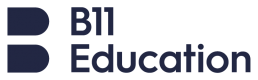Cookies Policy
B11 Education Ltd (part of Premier Education Group plc) | Cookie Policy
Last updated 10th March 2022
ABOUT COOKIES
Cookies are files, often including unique identifiers, that are sent by web servers to web browsers, and which may then be sent back to the server each time the browser requests a page from the server.
Cookies can be used by web servers to identity and track users as they navigate different pages on a website, and to identify users returning to a website.
Cookies may be either “persistent” cookies or “session” cookies. A persistent cookie consists of a text file sent by a web server to a web browser, which will be stored by the browser and will remain valid until its set expiry date (unless deleted by the user before the expiry date). A session cookie, on the other hand, will expire at the end of the user session, when the web browser is closed.
COOKIES ON THIS WEBSITE
Google Analytics
Google Analytics Cookies on this website use the following names:
_utma
_utmb
_utmc
_utmz
The cookies named __utma through __utmz come from websites that use Google Analytics, which primarily uses it to track visits.
Cookies do not contain any information that personally identifies you, but personal information that we store about you may be linked, by us, to the information stored in and obtained from cookies.
We may use the information we obtain from your use of our cookies for the following purposes:
(1) to track you as you navigate our website;
(2) to analyse the use of our website;
__utmz stores where a visitor came from (search engine, search keyword, link)
__utma stores each user’s amount of visits, and the time of the first visit, the previous visit, and the current visit (presumably partly for double checking of this information).
__utmb and __utmc are used to check approximately how long you stay on a site: when a visit starts, and approximately ends (c expires quickly). If you look at cookie state changes (e.g. using firecookie), you will see these change regularly.
Hubspot
If you have opted in to receive marketing information from us, your data will also be securely stored with a third-party data processor, Hubspot.
Information on the cookies Hubspot uses when you visit our site is available here.
Media
If you upload images to the website, you should avoid uploading images with embedded location data (EXIF GPS) included. Visitors to the website can download and extract any location data from images on the website.
Embedded content from other websites
Articles on this site may include embedded content (e.g. videos, images, articles, etc.). Embedded content from other websites behaves in the exact same way as if the visitor has visited the other website.
These websites may collect data about you, use cookies, embed additional third-party tracking, and monitor your interaction with that embedded content, including tracing your interaction with the embedded content if you have an account and are logged in to that website.
Contact forms
The B11 Education website uses a third-party plugin to process enquiries, Hubspot. Contact form submissions are collected and processed by the marketing and customer service teams. By completing the contact form B11 may contact you under the lawful basis defined as ‘legitimate business interest’.
Your personal data is only used for marketing purposes if you consent to it by ticking the opt-in box on the contact form. The details of your enquiry will be kept until the query has been resolved and then retained for statistical purposes. Your data will only be used by B11 and Premier Education Group plc for the purpose of answering your query unless you have opted in to receive marketing communications.
BLOCKING COOKIES
Most browsers allow you to refuse to accept cookies. You can do this at any time by accessing your browser’s settings.
In Internet Explorer you can refuse all cookies by clicking “Tools”, “Internet Options”, “Privacy”, and selecting “Block all cookies” using the sliding selector;
In Firefox you can block all cookies by clicking “Tools”, “Options”, and un-checking “Accept cookies from sites” in the “Privacy” box.
In Safari you can block cookies by selecting Private Browsing.
In Chrome, select “Settings”, “Show Advanced Settings”, “Privacy”, and click the “Content Settings” button. In the “Cookies section, you can change to your preferred setting”.
Blocking all cookies will, however, have a negative impact upon the usability of many websites.
DELETING COOKIES
You can also delete cookies already stored on your computer:
In Internet Explorer, you must manually delete cookie files;
In Firefox, you can delete cookies by, first ensuring that cookies are to be deleted when you “clear private data” (this setting can be changed by clicking “Tools”, “Options” and “Settings” in the “Private Data” box) and then clicking “Clear private data” in the “Tools” menu.
In Safari you can delete cookies by selecting preferences, then privacy, then details and then remove all.
In Chrome, select “Settings”, click “Show Advanced Settings” at the bottom of the page. In the “Privacy” section, click “Content Settings” and access the “Cookies” section. Click “All Cookies and Site Data” and select “Remove all”.
Doing this may have a negative impact on the usability of many websites.